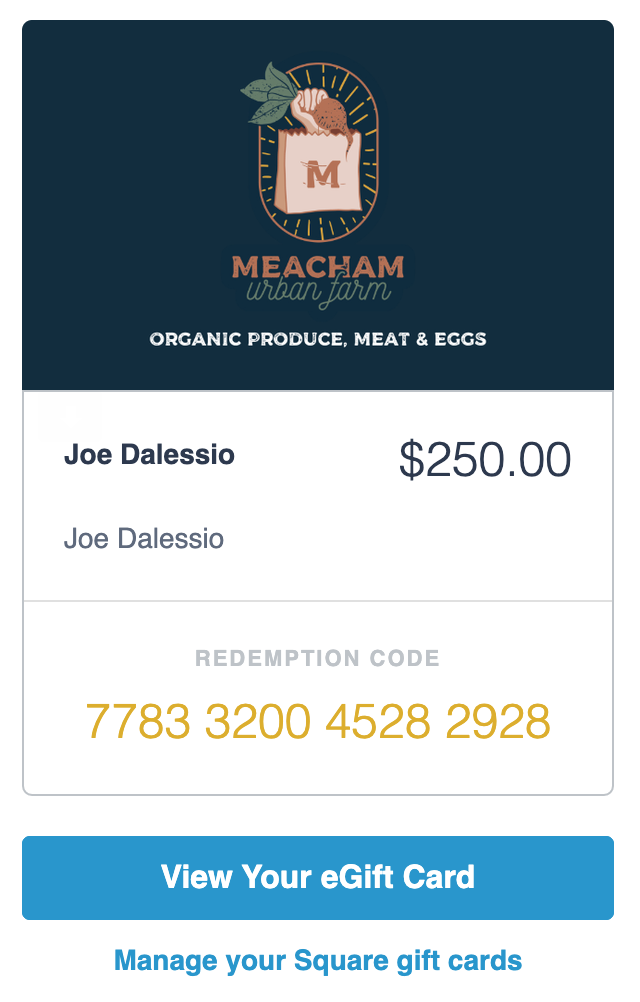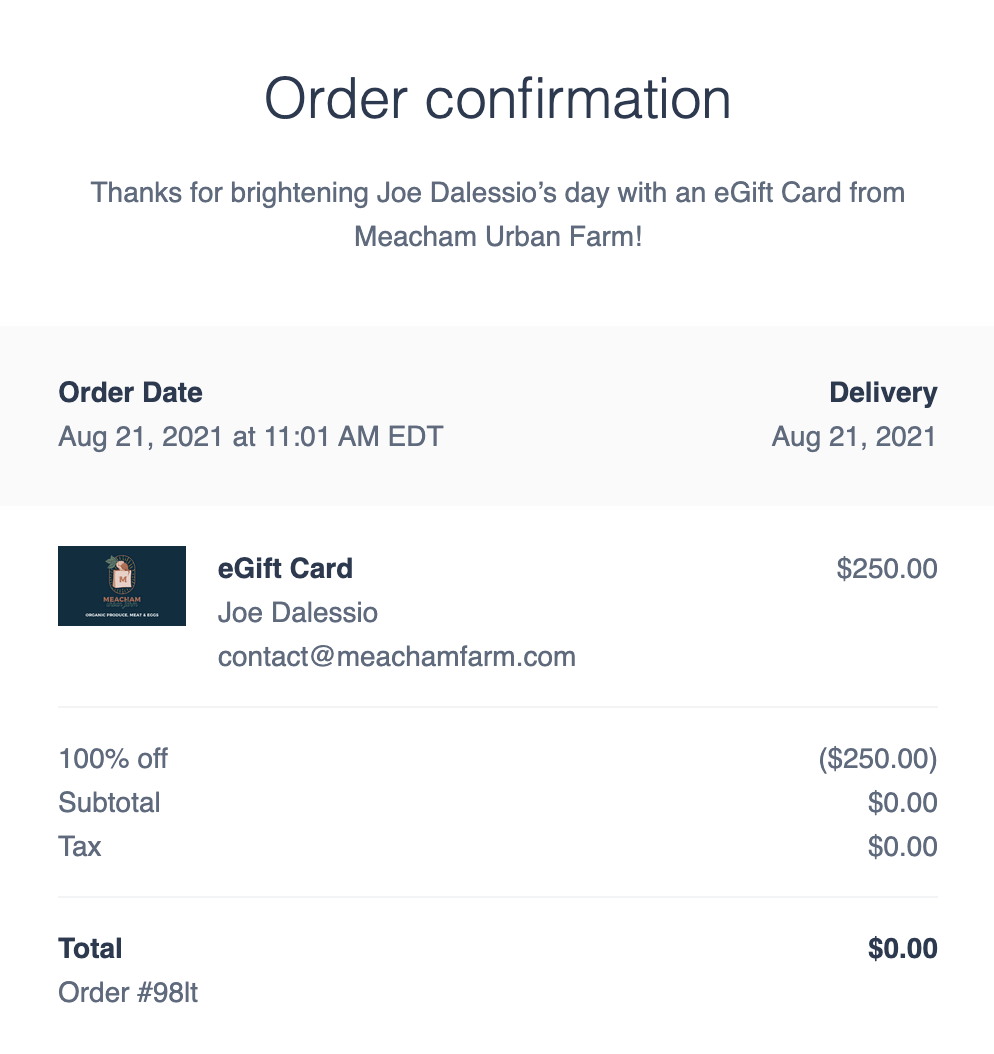Farm Card User Guide
You do not need a Farm Card to shop in the Farm Store.
Purchasing a Farm Card is beneficial to you because you receive a one-time cash-back discount when you buy the Farm Card! Farm Card funds never expire. Purchasing a Farm Card is beneficial to the farm Because we receive the funds in a lump sum TO invest it back into the farm during the off season to cover costs such as seeds, fertilizers, tools, and infrastructure improvements before the season starts.
And again, you do not need a Farm Card to shop at the Farm Store.
BUYING A FARM CARD:
Head to the “Buy/Reload Farm Card” page on our website, hit “Buy a Farm Card” or use the button below.
Choose your Farm Card design and select amount you wish to purchase, minimum $250 buy in for Farm Cards.
Enter coupon code in the “Promotion Code” window.
4PERCENT for $250 or more LIMITED DISCOUNT JANUARY-FEBUARY use promotional 8PERCENT to receive 8% off all purchases with your farm card.Type in your full name and email. If this is not a gift, hit “I want to send this to myself.”
If this Farm Card is a gift, add recipients information and a message.
Choose to send now or later and hit “Continue.”
At checkout, enter your payment info and submit.
Save the confirmation email to use the “Redemption Code” to purchase Meacham event tickets online.
GETTING YOUR FARM CARD CODE:
Once your purchase is complete, you will receive two emails from Square. One purchase confirmation and another containing a “Redemption Code.” Please check your Spam or Promotions folder if needed.
Your Redemption code is your E-Farm Card number. You will use this code to check out online and in person at the farm store. Farm Card Tip! Store this number in your phone for quick access at the register in case your profile didn’t automatically update.
**This Farm Card code can also be added to your Square profile and linked with your cellphone number.
Hit “View Your eGift Card” in your email and follow the prompts to link your cell phone number to your card.
Your code will be saved to your Square profile so we can access your code when checking out in person.